All currently enrolled A-TeC students have access to Minecraft:EE. Please begin by using your free trial to make sure that your hardware will support proper program functionality.
https://education.minecraft.net/get-started/download
https://education.minecraft.net/support/knowledge-base/code-builder-minecraft-education-edition/
After you have downloaded the current version and installed it, you will be asked for your A-TeC Office 365 School Login info. This will begin your free trial. If everything works as expected, please submit a ticket so that we can setup your license for the school year.
https://assemble-together.com/submitticket.php?step=2&deptid=10
updated by @a-t-minecraft: 30 Jul 2017 12:06:58