Every curriculum has its pluses and minuses. Khan Academy has a tremendous number of positives compared to its few negatives. Its math module, covering Early Math to Calculus, has no equal and as you will see, the negatives are all covered by A-TeC. NOTE: Khan Academy is not a Religious Academic Institution, therefore your student may be exposed to certain secular concepts, such as same gender marriage (we are only aware of one instance of this in a grammar lesson, but it was 3rd hand and none of our students have seen this). Please inform your student that if they read anything that sounds weird they should bring it to your attention. Please also be aware that if you are in a Common Core State with standardized testing, your student could be exposed to such concepts during testing; so, it would be much easier to proactively deal with the subject at home, first.
Getting signed up on Khan Academy:
If you're a parent and you already have a Khan Academy account, you can visit khanacademy.org/parent and click the "Add your child" button. (If you don't have an account for yourself yet, go to www.khancademy.org to create one.)
Once you click "Add your child," you will be asked for your child's birthdate:
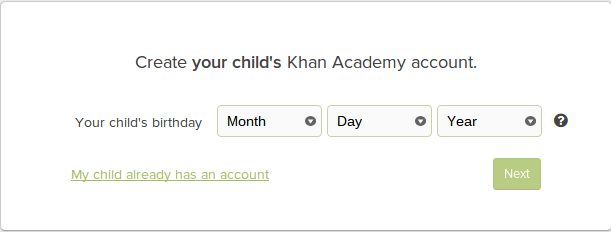
Your child's birthday is needed to determine permissions available. Accounts for students under 13 are managed by a parent to protect the child's privacy. You can find more information about accounts for students under 13 here .
If your child is under age 13:
You will get a form to fill out for your child (note the account is a restricted child account):
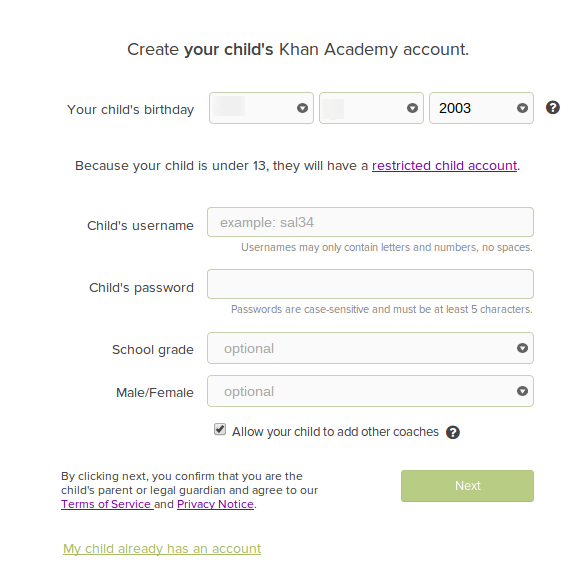
Fill out the form and click Next to create the account.
If your child is age 13 or over:
You will be asked if your child has an email address. If your child has an email address you may either send your child an invitation to join Khan Academy, or you could create the account for your child:
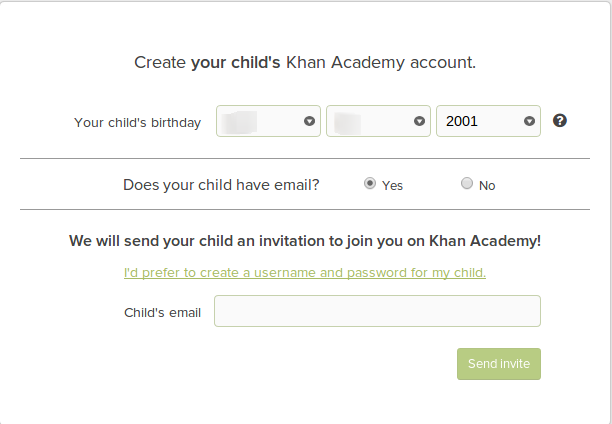
If your child does not have an email address (or your choose to create the account yourself) you will get a form similar to the form if your child were under 13:
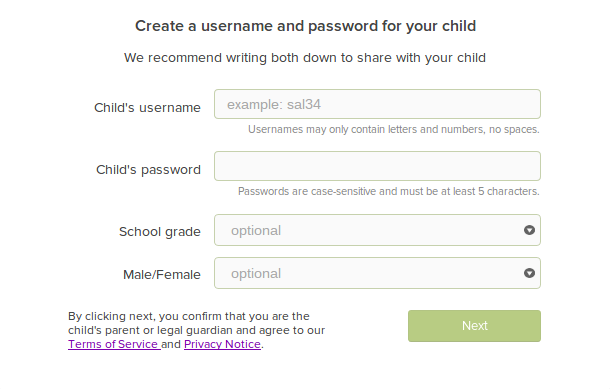
Fill out the form and click next.
Multiple children
If you have more children you can continue creating accounts now by clicking "Add another child."
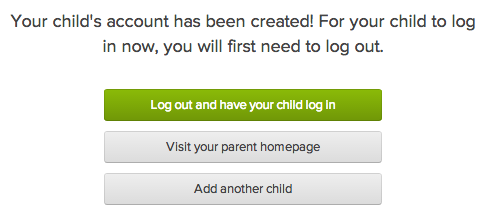
or you can click "Add your child" from your parent homepage at any time.
After account creation
After you have created your child account(s) you can return to your homepage and log out and your child can log into his/her account. Always remember to log out of your account when you are done using it and teach your child to do the same.
How to join your teacher’s Khan Academy class
Sign up at khanacademy.org (or log in if you already have an account).
Visit khanacademy.org/coaches (the “Coaches” tab in your profile).
In the “Add a coach” field, enter the class code.
Class code: _______________
You’re set.
Now click Home to start learning